
Blocking/Rehearsal
- Seamlessly block cameras and talent without having to constantly go back and forth to video village to monitor cameras and then return to the set to adjust the action.
- View and make notes on your script, rundowns, storyboards, animatics and previs images or sequences side by side with the live cameras on set.
- The ShotGlass™ onboard DVR allows recording of up to 50 hours of content.

Shooting
- Live view all cameras. With the touch a button, record and playback all cameras, in full HD with audio, on the tablet’s dedicated DVR.
- ShotGlass™ allows you to work untethered anywhere in the production environment.
- Stand next to a camera and move easily with it.
- With a simple touch of the screen, you can instantly monitor any single camera or all of the cameras at the same time, using our multi-view configuration. Switch back and forth at will.
- Using our proprietary touch screen markers, instantly tag and time-code stamp the recorded content for review at a later time.
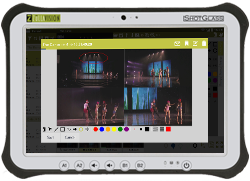
Viewing takes
- ShotGlass™ touch-screen navigation instantly cues up your selected takes.
- No playback delay, your ready to view immediately.
- No need for talent to come to video village to view a take, you can go to them. It’s faster and more private.
- Playback each camera separately or all cameras at once, using our multi-view configuration. It’s as simple as touching the screen.
- Each ultra-light tablet records and plays back independently, allowing each user to work record and view separately

Take selection and notes
- Instantly select, build and sort the desired takes and send to anyone on the creative team
- To create time stamped text notes, you can type them with our virtual or wireless keyboard; and or handwrite them with the stylus.
- For visual notes, you can draw with your finger or stylus, using the telestrator function.
