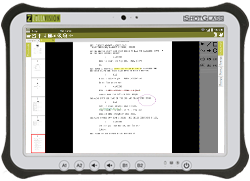

Scripty Functions
